You can easily change your company data at any time.
1. In the menu click on “Account” and then on “Company”.
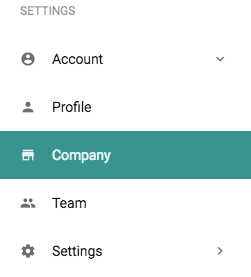
Here, you have two sections: general information and contact information.
General information
Here, you can upload your company logo, add your company name and website as well as your social media information.

Contact information
Under the contact information you can add the email address and phone number of your company as well as the address which is connected to Google Maps.
Moreover, you have the chance to add legal information (imprint and privacy policy). This information will be available in each of your tours.

