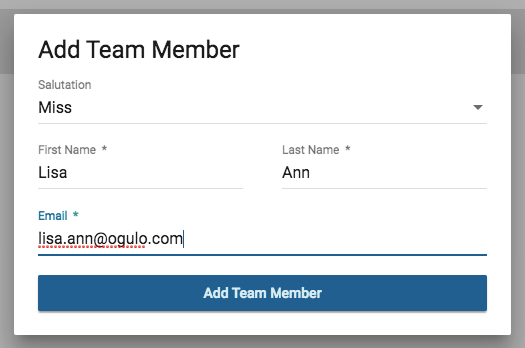Depending on the package you have with us, you can add multiple team members.
1. To add new team members go to the menu and click “Account” and then “Team”.

2. Here, you see an overview of all your team members and their roles. To add a new team member click “Add new team member” on the top right corner.

3. Fill out the data needed (name and email) for the new member and click “add team member”. The new team member will now get an email invitation.