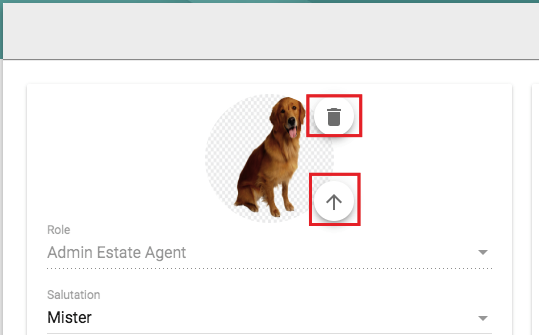When you are the contact person for a 360° VR tour, your profile picture will appear in the virtual tour.
1. To change your profile picture click on “Account” and then “Profile” in the menu.

2. Click on the arrow to upload an image.

3. Choose the picture from your computer and click open. Your new profile picture will now upload. Congratulations, you now have a new profile picture.

You can always delete your profile picture by clicking on the bin or upload a new one by clicking on the arrow.